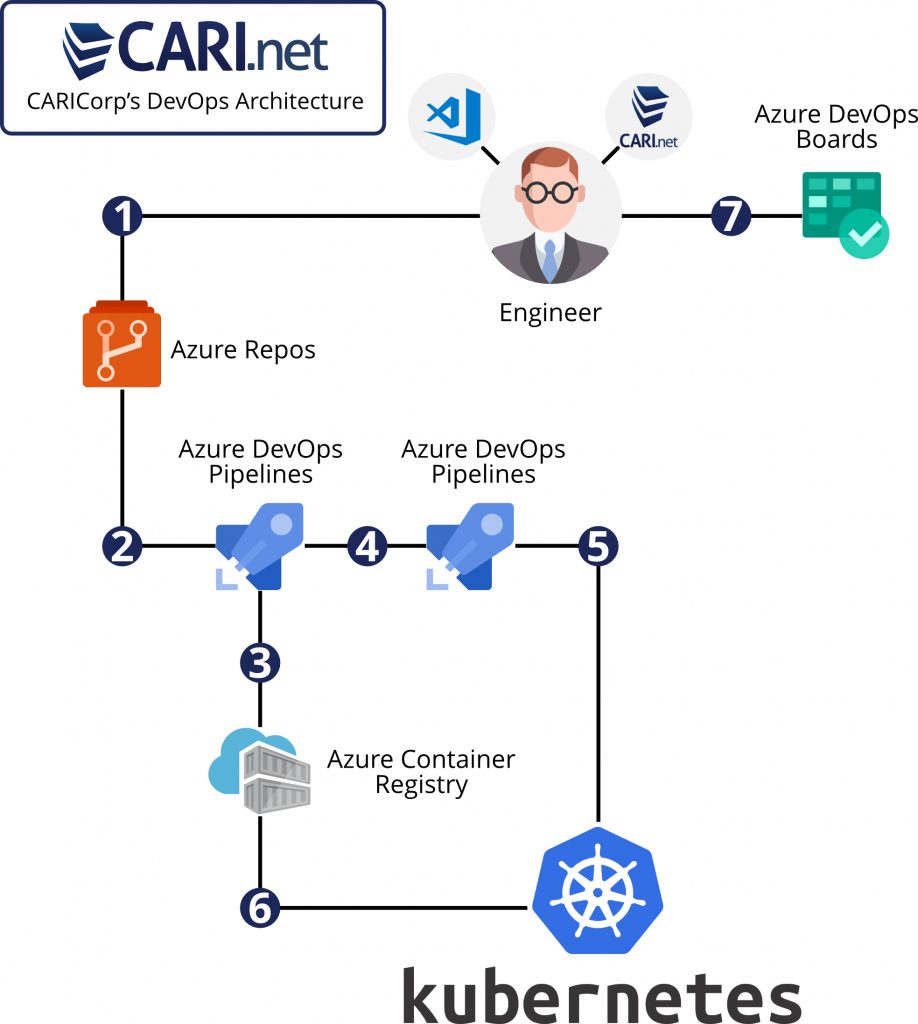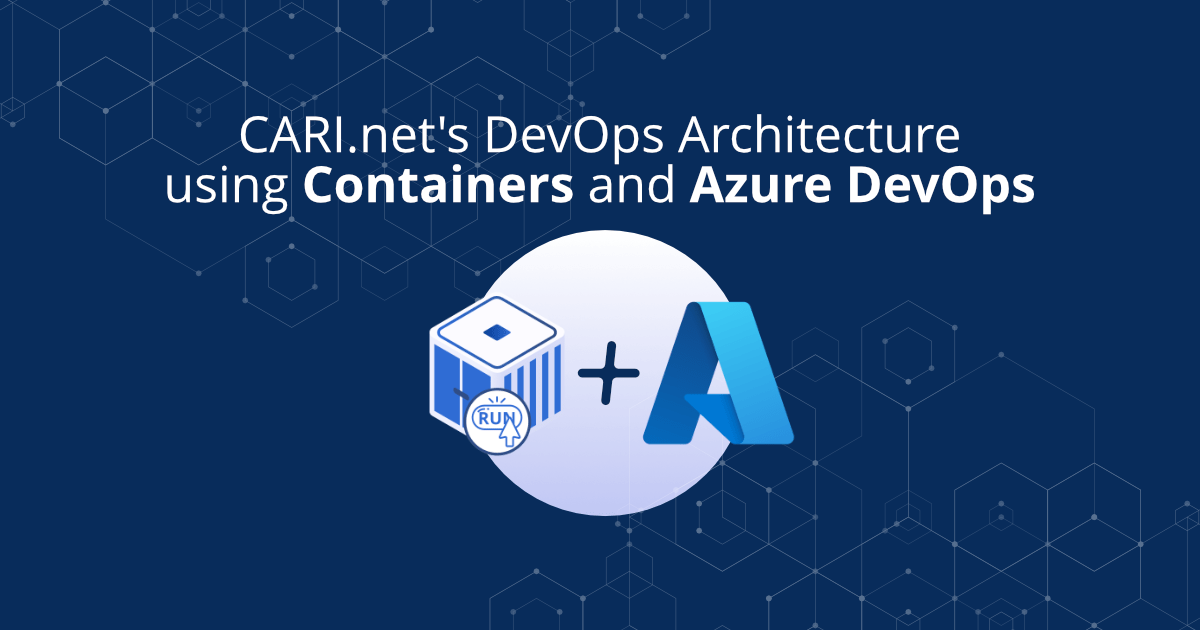
Let’s start with defining what containers are, Containers provide a consistent, isolated execution environment for applications. They don’t require a guest operating system. Instead, the application and all its dependencies is packaged into a “container” and then a standard runtime environment is used to execute the app. This allows the container to start up in just a few seconds, because there’s no OS to boot and initialize. You only need the app to launch.
Using containers allows developers to focus on their application’s logic and dependencies while operations teams focus on deployment and administration, while not having to worry about details like software versions or configurations.

Think of containers as if they were virtual machines, in simple words a virtual environment is a guest operating system that runs on top of a host operating system.
What are the advantages of containers?
Using the virtualization principle, containers offer a much lighter and more efficient solution, since instead of virtualizing the hardware stack as is done with virtual machines, containers are virtualized at the same level of the operating system and multiple containers are used. running on top of the operating system kernel directly.
Containers, by sharing the operating system kernel, start much faster and use a fraction of the memory used by a full operating system boot.
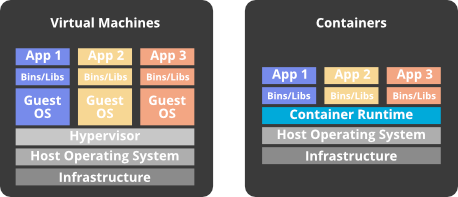
There are many container formats today, at Cari.net we use Docker, the leading company in the field of containers. The main advantages offered by containers are:
1 Coherent environment
Developers can create environments isolated from other applications with software dependencies that the application needs, as well as specific versions of a programming language and other software libraries.
This helps ensure consistency of all this regardless of where the application is finally deployed.
Developers and operations teams have to spend less time debugging and diagnosing potential bugs in different environments, as tests conducted during the development phase ensure their functionality in the production phase.
2 Running anywhere
Containers can run in virtually any environment, greatly facilitating development and deployment – on Linux, Windows, and Mac operating systems, on virtual machines or dedicated computers, in a local development environment, and of course, in the public cloud.
Docker’s image format for containers further helps with portability. Wherever you want to run the software, you can use containers.
3 Isolation
Containers virtualize CPU, memory, storage, and network resources at the same level as the operating system, allowing developers an operating system sandbox logically isolated from other applications.
CARI Corp’s DevOps Architecture
Containers make it easy to continuously create and deploy your applications, in short, this translates into productivity.
By orchestrating deployment of those containers using Kubernetes managed by Rancher and hosted by CARI.net, you can achieve replicable, manageable clusters of containers. By setting up a continuous build to produce your container images and orchestration, Azure DevOps increases the speed and reliability of your deployment.